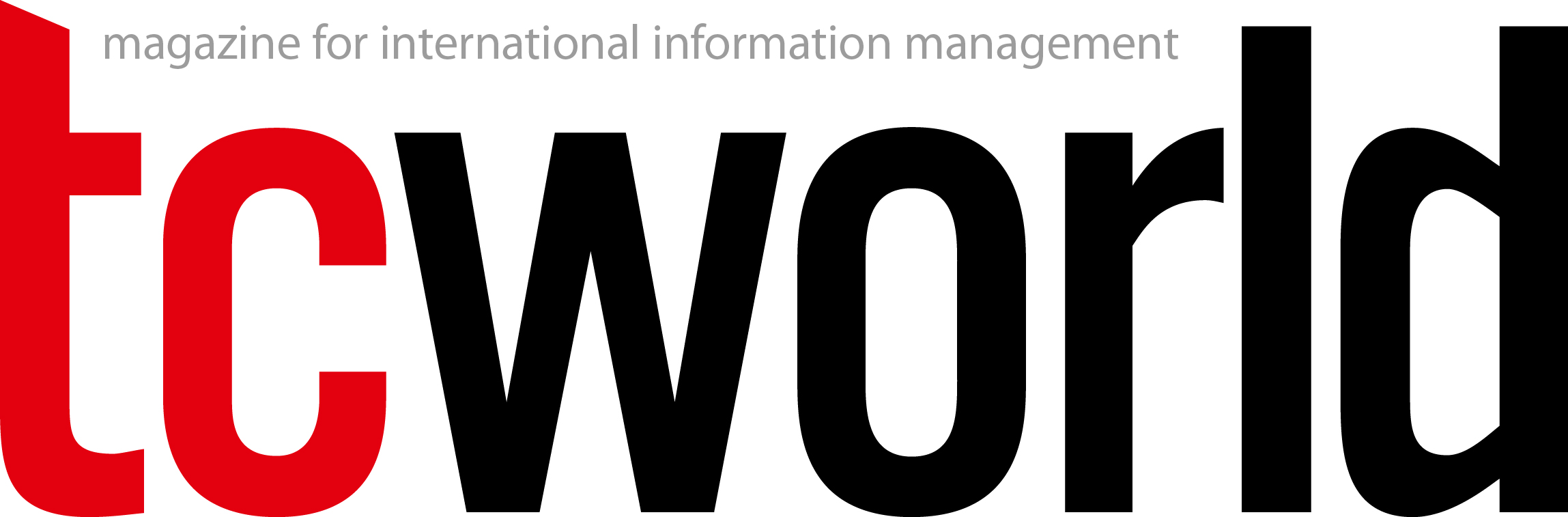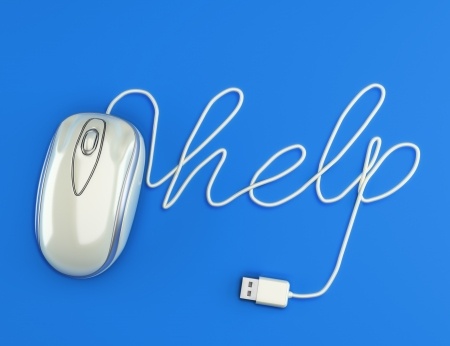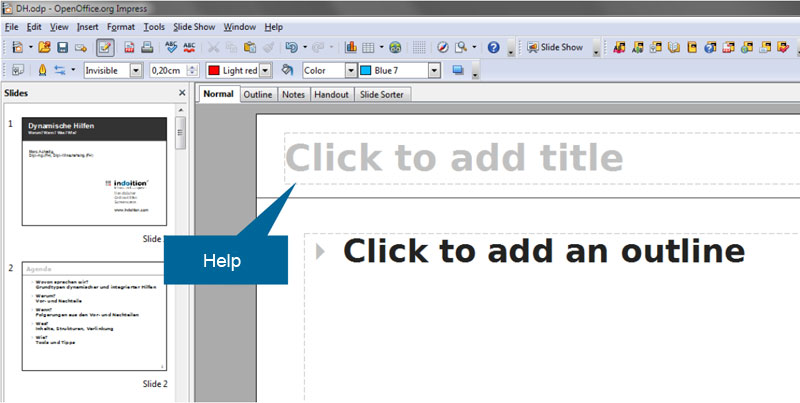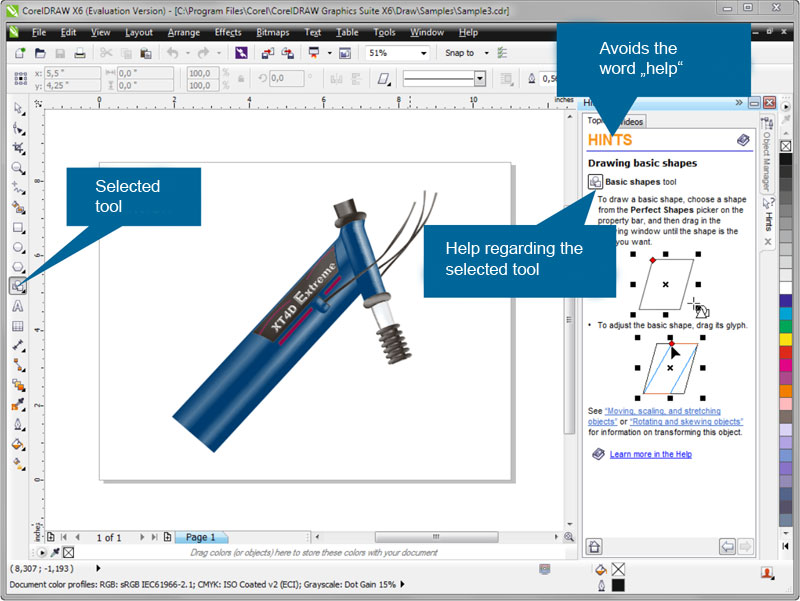Dynamic help is part of embedded help. In contrast to standard help, it does not appear in a separate window, but within the user interface. Users do not have to expressly call dynamic help manually, it is present automatically. Unlike static, embedded help, dynamic help customizes its content depending on the context, when the screens or data in the program change.
The help in figure 1 is the simplest form of dynamic help. It shows what the steps look like directly at the point where something is to be done. Once it is done, the help disappears again.
Figure 1: Dynamic help in shortest possible form
Source: Open Office
All graphic material is only available in German.
Figure 2: Dynamic help in classic form.
Source: Corel Draw
Figure 2 shows dynamic help in its classic form. It is positioned next to the actual program window, but has a fixed link to it. Comparatively, there is ...